1. Drawable – android.graphics.drawable (二維圖形)
2. Animation – android.view.animation (2維動畫)
3. Canvas – android.graphics.Canvas(畫布) ; View, SurfaceView (繪製圖形)
4. 2D Matrix
Drawable class ~ “something that can be drawn”
使用資源檔方式建立Drawable ~ Create resource (建議以PNG檔方式加入)
~From images : setImageResource(R.drawable.image_file)
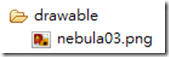
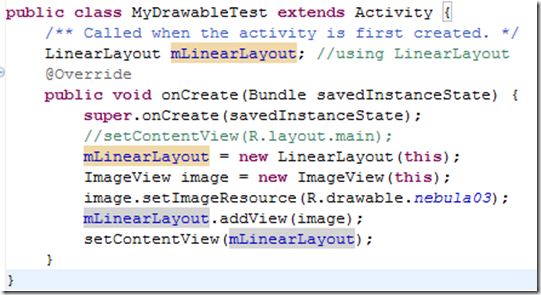

~From XML : getDrawable(R.drawable.xml_file)
XML使用轉廠特效做出兩張圖片顯示 ~ <transition>
| Drawable Class | XML 對應標籤 |
| TransitionDrawable | <transition> |

加入兩張圖
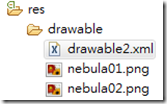
Layout加入ImageView

JAVA:



~Drawable constructors : new ShapeDrawable(new RectShape())
Drawable Creating resources by drawable constructors
直接在 JAVA程式碼加入即可~繪製R . G . B 方塊class


沒有留言:
張貼留言
請留言~一起討論吧~